Managing a restaurant business has never been easier,
efficiently command and built/grow your business by using management tools
& software by Codenible Solutions....
The One Stop Solution for all your restaurant and hotel
needs.
We Are Providing Restaurant
Management Software (POS) With Different Option….
In Start: We will start the counter for daily bases report
here we can see previous amount of counter.
Add payment for counter
Accounts :
Accounts: Here You will make account with different
categories..
account
head: here you will define the categories of account...
New accounts head
Inventory:
Categories
: In categories you will add product categories like , fish, bar b.q , Biryani
, and much more which is your product describe.
Add new categories
products:
In product you will add product by product categories , like in bar b.q category
you can add tikka items much more.
Add new products
Raw
Material : here you will add raw material which will use to make foods
Add new raw material
Units : here you will define the units of product
like( kg , 3 quarter, half kg , quarter)
Add new units
Take Away: In Take away you can sell the products by adding
product categories then you can add products and quantity as well. Bill amount,
Discount, paid , and also you can see the return amount.
Dining: In Dining you can sell the products by waiter,
adding product categories then you can add products and quantity as well. Other
Charges, Bill amount, Discount
Kitchen:
Kitchen
: In Kitchen you can see the raw
material usage which you are using in kitchen .. if in the day of closing you
can send back to it to store it will be show in store.
Stock in
Store :
from store you can see the purchasing raw material and also you can send the
raw material to kitchen ...
Stock out
Purchase:
Purchase
: In Purchase You can purchase raw
material by suppliers(Credit) and also in cash purchase.
View
All Purchase: here you can see all purchased report which you have purchased
Sales :
Sales :
here you can sell on cash also on credit by selecting products and selecting
credit customers
View
All Sales : here you can see the all daily base sale reports
Payment:
Quick
Payment: here we are giving money to
credit suppliers who are giving us raw material on credit
Cash
Withdraw: With draw the money for expenses...
In the ending of the day We will Close the counter for daily
base reports here we can see the daily base progress reports..
Last receipt
-----------------------------------------------------
Contact Us For Free Live Demo.
To know more
Visit: website
Contact- 03153099761
Here is Our Demo Restaurant Management POS Software:
Username: admin@admin.com
Password: admin
#hotelsolution #restaurant_management
#software #tools #management #hotel




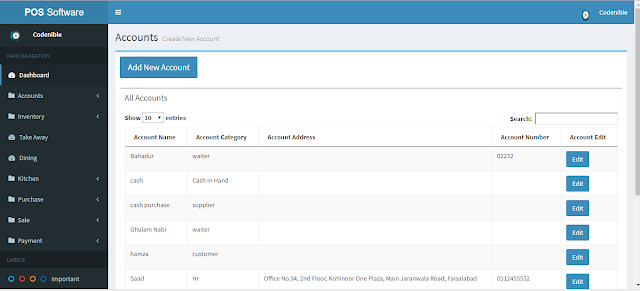









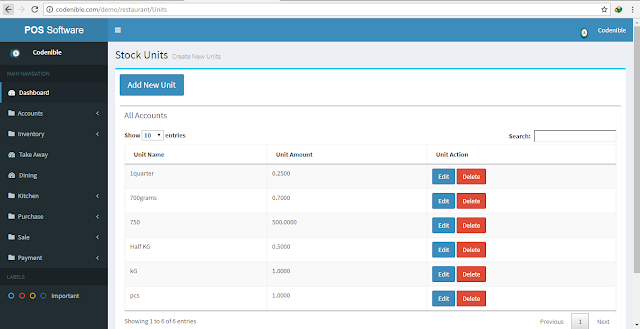











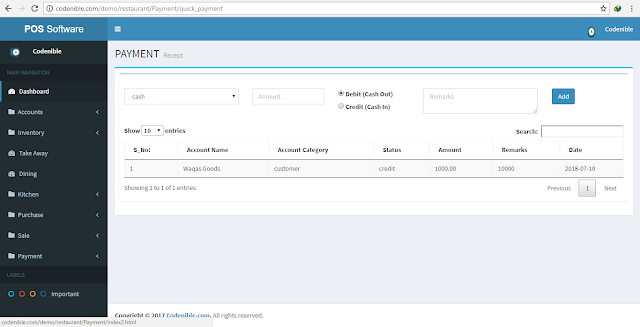





0 comments:
Post a Comment